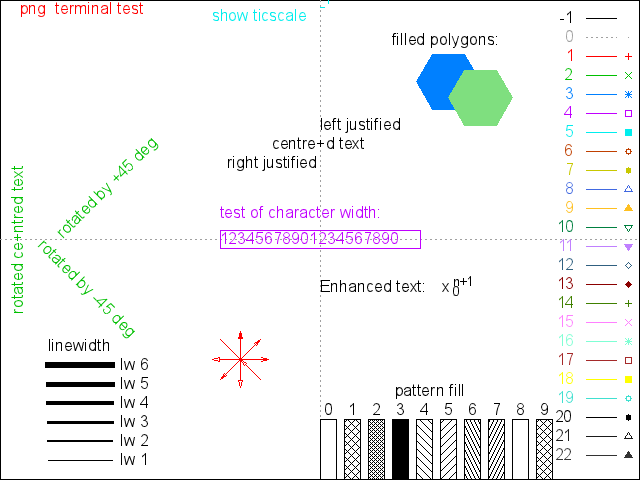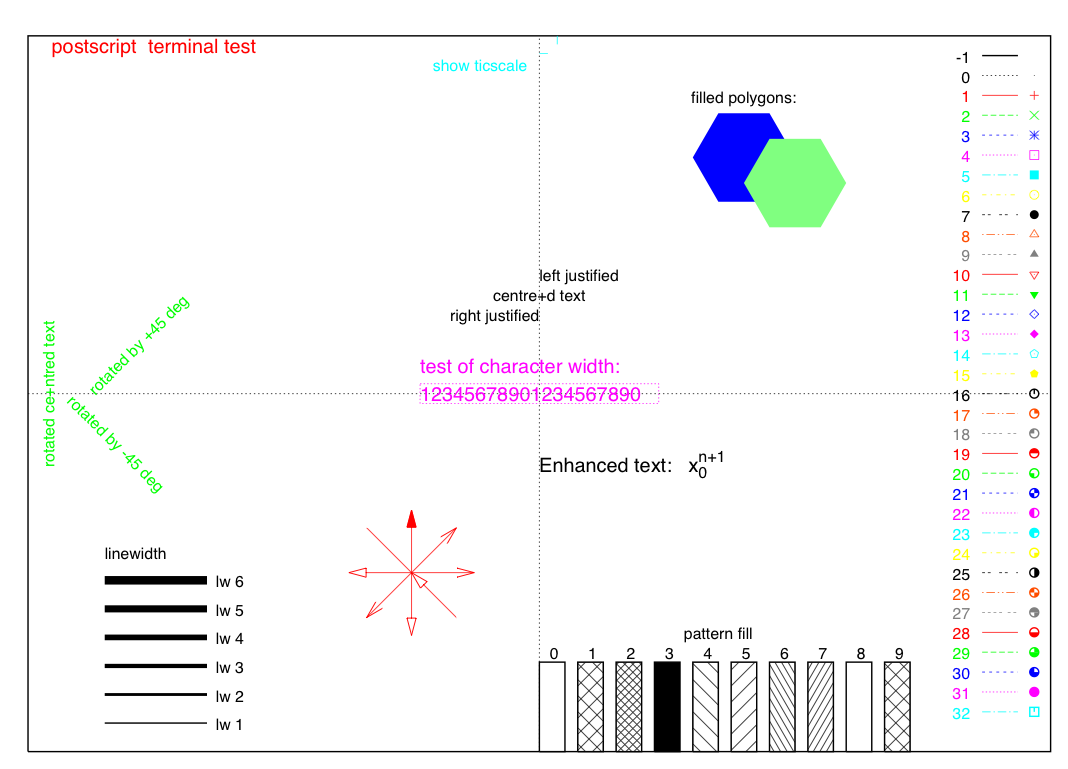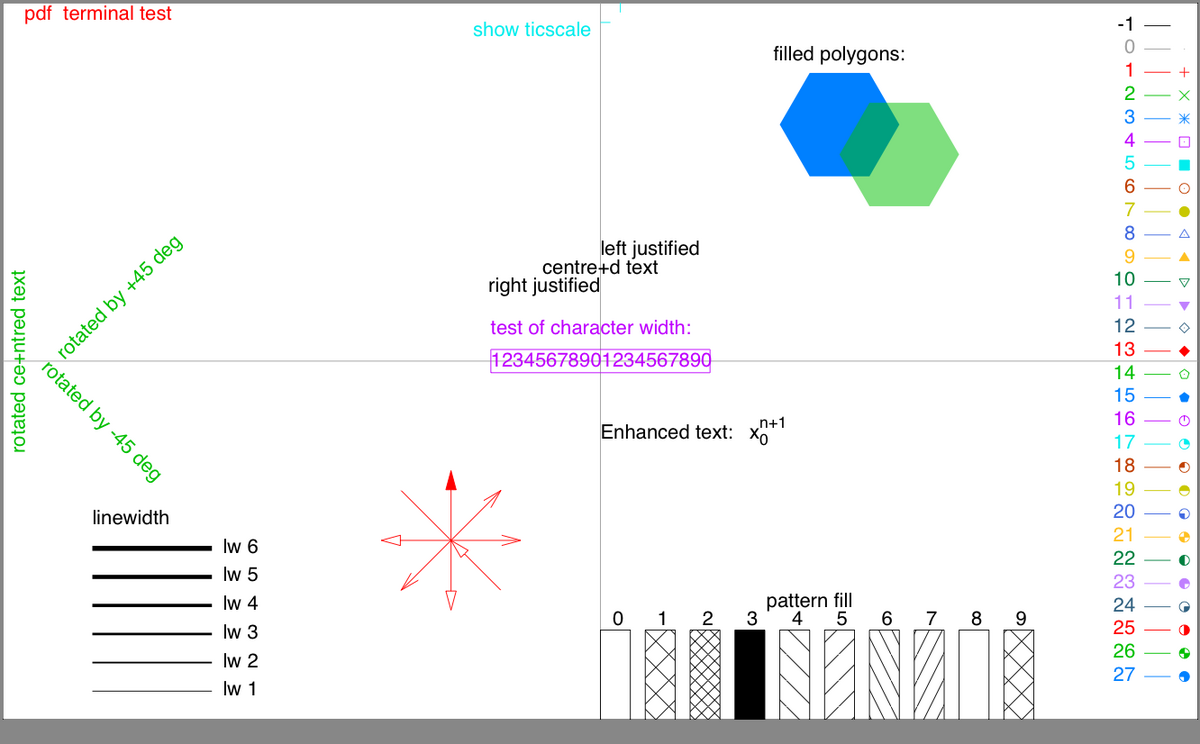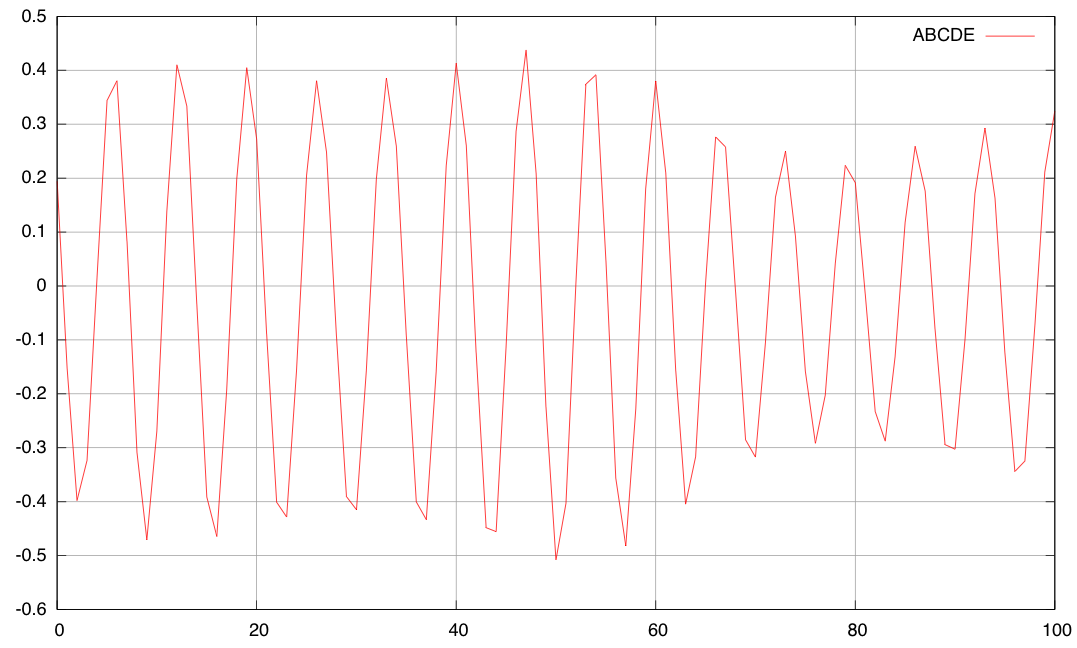% h5dump
usage: h5dump [OPTIONS] files
OPTIONS
-h, --help Print a usage message and exit
-V, --version Print version number and exit
--------------- File Options ---------------
-n, --contents Print a list of the file contents and exit
Optional value 1 also prints attributes.
-B, --superblock Print the content of the super block
-H, --header Print the header only; no data is displayed
-f D, --filedriver=D Specify which driver to open the file with
-o F, --output=F Output raw data into file F
-b B, --binary=B Binary file output, of form B
-O F, --ddl=F Output ddl text into file F
Use blank(empty) filename F to suppress ddl display
--s3-cred=<cred> Supply S3 authentication information to "ros3" vfd.
<cred> :: "(<aws-region>,<access-id>,<access-key>)"
If absent or <cred> -> "(,,)", no authentication.
Has no effect if filedriver is not "ros3".
--hdfs-attrs=<attrs> Supply configuration information for HDFS file access.
For use with "--filedriver=hdfs"
<attrs> :: (<namenode name>,<namenode port>,
<kerberos cache path>,<username>,
<buffer size>)
Any absent attribute will use a default value.
--vol-value Value (ID) of the VOL connector to use for opening the
HDF5 file specified
--vol-name Name of the VOL connector to use for opening the
HDF5 file specified
--vol-info VOL-specific info to pass to the VOL connector used for
opening the HDF5 file specified
--------------- Object Options ---------------
-a P, --attribute=P Print the specified attribute
If an attribute name contains a slash (/), escape the
slash with a preceding backslash (\).
(See example section below.)
-d P, --dataset=P Print the specified dataset
-g P, --group=P Print the specified group and all members
-l P, --soft-link=P Print the value(s) of the specified soft link
-t P, --datatype=P Print the specified named datatype
-N P, --any_path=P Print any attribute, dataset, group, datatype, or link that matches P
P can be the absolute path or just a relative path.
-A, --onlyattr Print the header and value of attributes
Optional value 0 suppresses printing attributes.
--vds-view-first-missing Set the VDS bounds to first missing mapped elements.
--vds-gap-size=N Set the missing file gap size, N=non-negative integers
--------------- Object Property Options ---------------
-i, --object-ids Print the object ids
-p, --properties Print dataset filters, storage layout and fill value
-M L, --packedbits=L Print packed bits as unsigned integers, using mask
format L for an integer dataset specified with
option -d. L is a list of offset,length values,
separated by commas. Offset is the beginning bit in
the data value and length is the number of bits of
the mask.
-R, --region Print dataset pointed by region references
--------------- Formatting Options ---------------
-e, --escape Escape non printing characters
-r, --string Print 1-byte integer datasets as ASCII
-y, --noindex Do not print array indices with the data
-m T, --format=T Set the floating point output format
-q Q, --sort_by=Q Sort groups and attributes by index Q
-z Z, --sort_order=Z Sort groups and attributes by order Z
--enable-error-stack Prints messages from the HDF5 error stack as they occur.
Optional value 2 also prints file open errors.
--no-compact-subset Disable compact form of subsetting and allow the use
of "[" in dataset names.
-w N, --width=N Set the number of columns of output. A value of 0 (zero)
sets the number of columns to the maximum (65535).
Default width is 80 columns.
--------------- XML Options ---------------
-x, --xml Output in XML using Schema
-u, --use-dtd Output in XML using DTD
-D U, --xml-dtd=U Use the DTD or schema at U
-X S, --xml-ns=S (XML Schema) Use qualified names n the XML
":": no namespace, default: "hdf5:"
E.g., to dump a file called "-f", use h5dump -- -f
--------------- Subsetting Options ---------------
Subsetting is available by using the following options with a dataset
option. Subsetting is done by selecting a hyperslab from the data.
Thus, the options mirror those for performing a hyperslab selection.
One of the START, COUNT, STRIDE, or BLOCK parameters are mandatory if you do subsetting.
The STRIDE, COUNT, and BLOCK parameters are optional and will default to 1 in
each dimension. START is optional and will default to 0 in each dimension.
-s START, --start=START Offset of start of subsetting selection
-S STRIDE, --stride=STRIDE Hyperslab stride
-c COUNT, --count=COUNT Number of blocks to include in selection
-k BLOCK, --block=BLOCK Size of block in hyperslab
START, COUNT, STRIDE, and BLOCK - is a list of integers the number of which are equal to the
number of dimensions in the dataspace being queried
(Alternate compact form of subsetting is described in the Reference Manual)
--------------- Option Argument Conventions ---------------
D - is the file driver to use in opening the file. Acceptable values
are "sec2", "family", "split", "multi", "direct", and "stream". Without
the file driver flag, the file will be opened with each driver in
turn and in the order specified above until one driver succeeds
in opening the file.
See examples below for family, split, and multi driver special file name usage.
F - is a filename.
P - is the full path from the root group to the object.
N - is an integer greater than 1.
T - is a string containing the floating point format, e.g '%.3f'
U - is a URI reference (as defined in [IETF RFC 2396],
updated by [IETF RFC 2732])
B - is the form of binary output: NATIVE for a memory type, FILE for the
file type, LE or BE for pre-existing little or big endian types.
Must be used with -o (output file) and it is recommended that
-d (dataset) is used. B is an optional argument, defaults to NATIVE
Q - is the sort index type. It can be "creation_order" or "name" (default)
Z - is the sort order type. It can be "descending" or "ascending" (default)
--------------- Examples ---------------
1) Attribute foo of the group /bar_none in file quux.h5
h5dump -a /bar_none/foo quux.h5
Attribute "high/low" of the group /bar_none in the file quux.h5
h5dump -a "/bar_none/high\/low" quux.h5
2) Selecting a subset from dataset /foo in file quux.h5
h5dump -d /foo -s "0,1" -S "1,1" -c "2,3" -k "2,2" quux.h5
3) Saving dataset 'dset' in file quux.h5 to binary file 'out.bin'
using a little-endian type
h5dump -d /dset -b LE -o out.bin quux.h5
4) Display two packed bits (bits 0-1 and bits 4-6) in the dataset /dset
h5dump -d /dset -M 0,1,4,3 quux.h5
5) Dataset foo in files file1.h5 file2.h5 file3.h5
h5dump -d /foo file1.h5 file2.h5 file3.h5
6) Dataset foo in split files splitfile-m.h5 splitfile-r.h5
h5dump -d /foo -f split splitfile
7) Dataset foo in multi files mf-s.h5, mf-b.h5, mf-r.h5, mf-g.h5, mf-l.h5 and mf-o.h5
h5dump -d /foo -f multi mf
8) Dataset foo in family files fam00000.h5 fam00001.h5 and fam00002.h5
h5dump -d /foo -f family fam%05d.h5